Configuration
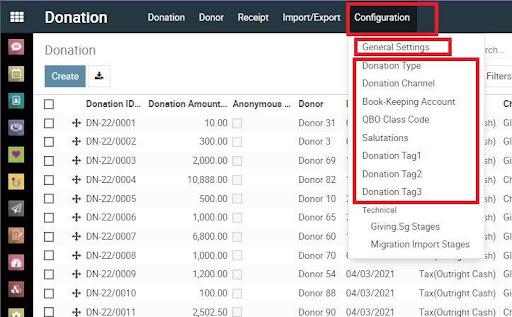
Step 1
Before you begin using the Donation app, you can configure your Donation data and other settings through the Configuration tab.
General Settings
Under the General Settings menu, you can edit your organizations’ IPCLink information , Tax-Deductible donations and Giving.SG donations.

Step 2
Click on the Edit button to customize your settings.
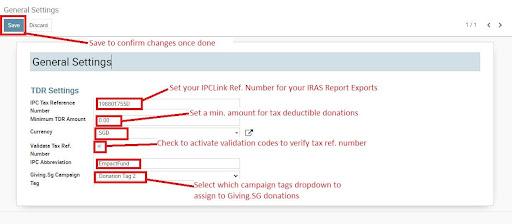
Step 3
-

Step 4
Adding new values to the dropdown lists for each category is a similar process. Simply, navigate to the category you wish to add to and click on the Create button on the top left corner.
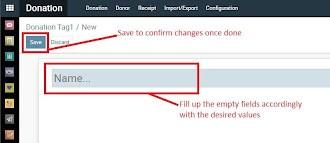
Step 5
Thereafter, fill up the required fields accordingly and click on the Save button to confirm changes.