Logging into Ka-Ching Web
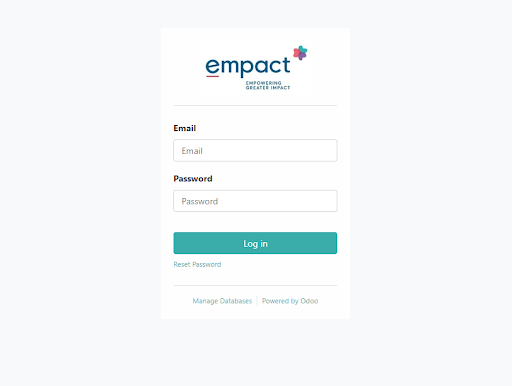
Step 1
Once you have entered your designated URL into your browser, you should see the following page load.

Step 2
Enter the email/username and password provided into the relevant fields and click on the log-in button to launch Ka-Ching Web.
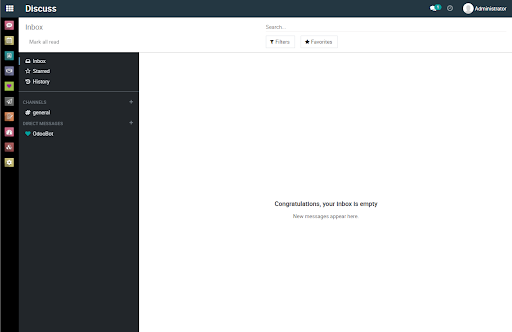
Step 3
Upon log-in, you will be redirected to the notification center of Ka-Ching web.
Here, you can chat directly with other users in your company. You can even create specific chat channels and invite specific employees to use that channel for messages.