Conversion of Excel to CSV
Here you will find out how to convert
Excel Workbook to CSV
to import into Ka-Ching
CSV Conversion
Migration Import
GivingSG Import
GiveAsia Import
Conversion
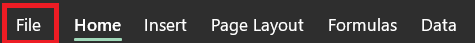
Step 1
Click on File
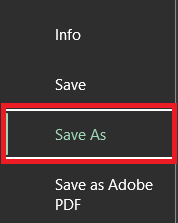
Step 2
Click on Save As
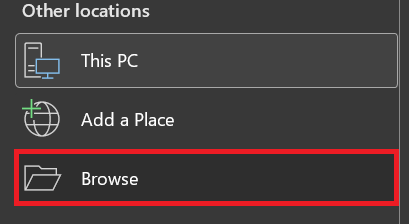
Step 3
Click on Browse and navigate to the folder you want to save the csv under
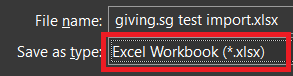
Step 4
Click on the drop down of “Save as type”
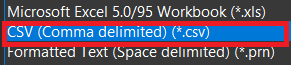
Step 4.5
Select “CSV (Comma delimited)

Step 5
Click Save